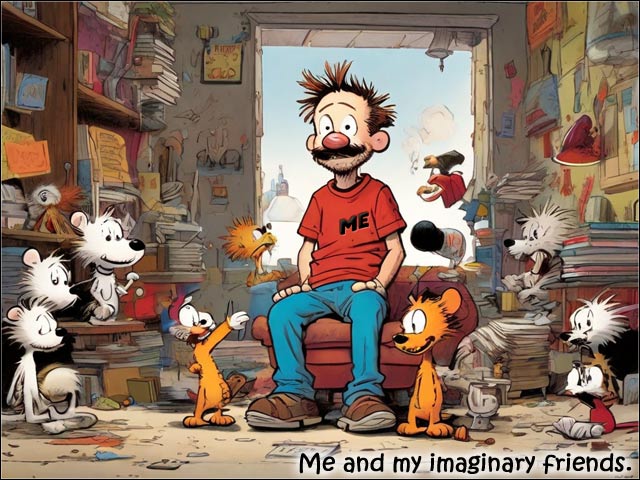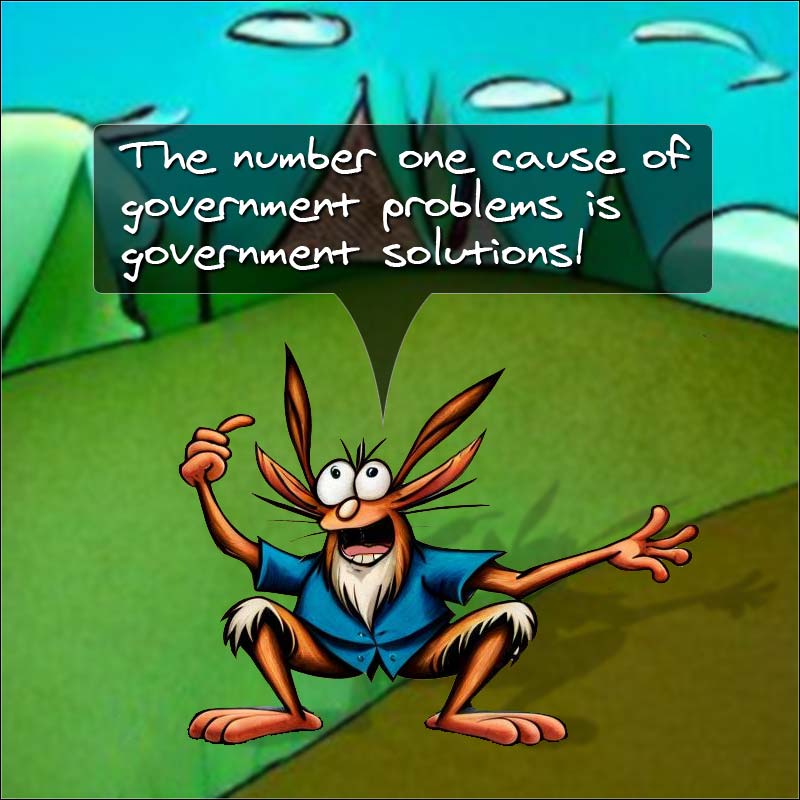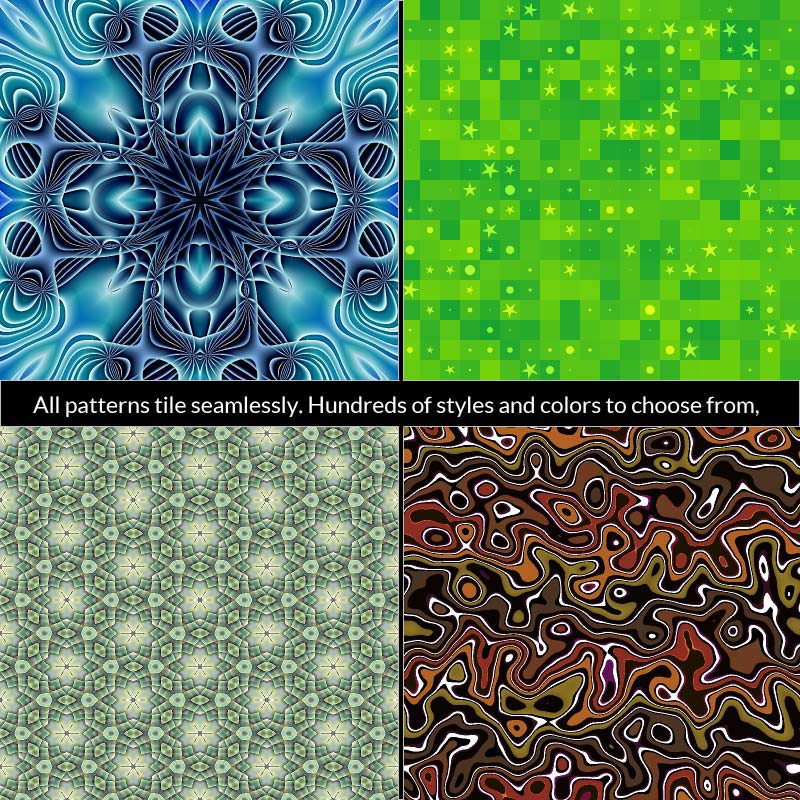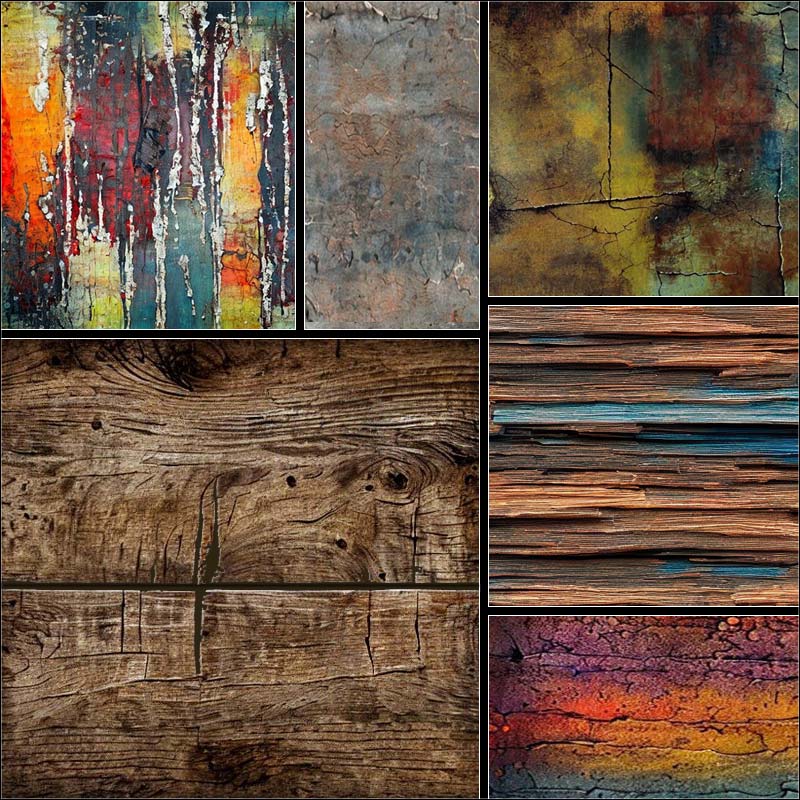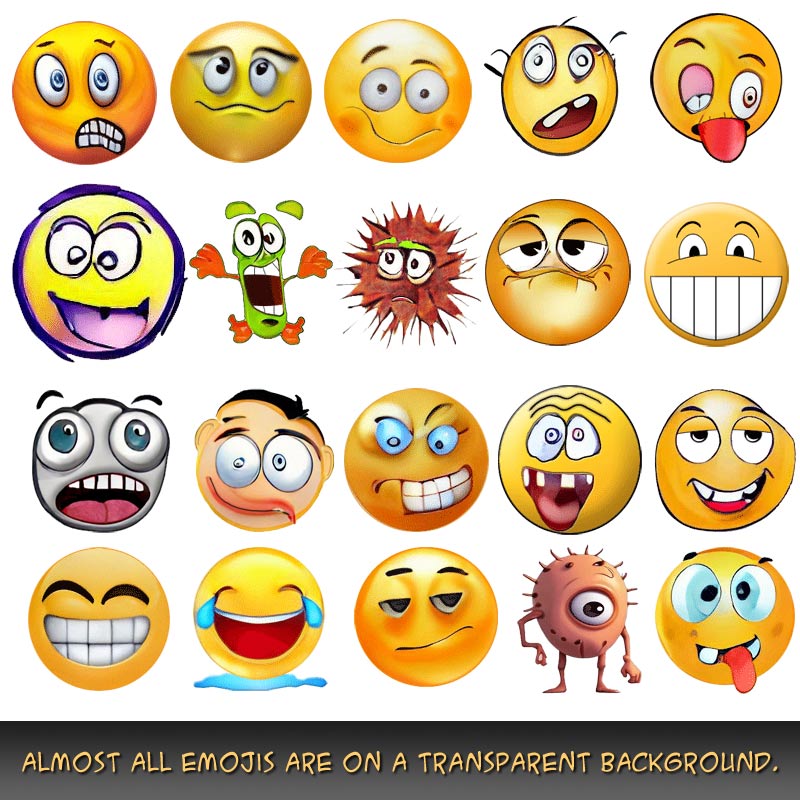BoogieJack.com News & Updates
How the News Tabs Work
You've probably seen horizontal tabs on a web page or even a software app. This works the same way only the tabs are lined up vertically instead of horizontally. Newest items are at the top.
- Click a tab on the left
- That tab's content will open here
- Easy! Fun! No calories!
CSS Animation Generator
Just added a CSS Animation Generator to the Tools section.
This cool tool lets you visually create stunning CSS based animations with ease thanks to live previews as you manipulate the simple controls.
You really have to take them for a drive to appreciate these tools.More New Tools
Two more new tools added to the Tools section.
This time it's a Glassmorphism/Neumorphism Generator and a Button Generator. These tools let you create visually stunning buttons, cards—and whatever other uses you can dream up—with relative ease thanks to live previews as you manipulate the simple controls.
You really have to take them for a drive to appreciate these tools.New Tool & Upgraded Tool
Another new tool added to the Tools section.
This time it's a flexbox and grid generator. This code generator lets you visually set up sections of your page with flex items and grids. If the rest of your page is responsive you can have the flexboxes and grids be responsive as well.
Since flexbox and grid layouts are part of modern web design, yet something many don't understand, this also comes with a decent pop-up help file.
Check it out: Flexbox and Grid Generator
Upgraded Tool
The HTML List Code Generator has been updated to include support for lists with 1-3 columns for unordered lists.New Tools Added
Another new tool added to the Tools section.
This time it's a cool color picker. What's cool about it? It has a history feature that remembers your most recent ten picks. This gives you a chance to see how various colors you pick look together.
If you click a swatch in your color history it will reload the color picker with that selection. Click the copy button to copy the color to your clipboard for any of the four color models: HEX, RGB, HSV, AND HSL.
Check it out: Color Picker
New Tools Added
Added two new tools to the Tools section:
Visually create box shadows and text shadows with live previews and copy and paste code.
Box shadows enhance images but can even be used with other elements like paragraphs and divisions. Text shadows make heading tags stand out but can be used with any text. Both can have multiple layers, too!
The text samples below are just text and CSS, no images. You can copy and paste the text (but not the shadows). The shadows on the images are CSS as well—even the purple and green behind the second image. All shadows were made with my two new shadow generators.
Samples

Get Creative

New Site Section
Added a new Tools section to the site. It features online tools (utilities) you can use to do various things. It opens with these three free-to-use tools:
I have more free tools planned so be sure to check back now and then.Added a Gradient Color Generator
Just added a gradient color generator. Easily create linear gradients, radial gradients, and conic gradients. It's easy to use, fun to play with, and supports more than two colors. You can set your own colors, use presets, or randomize the colors.
Find it here: Gradient Color Generator.
Added a Color Scheme Generator
Just added a color scheme generator. Easily create color schemes for your projects based on the science of the color wheel:
- Complementary Colors
- Triadic Colors
- Analogous Colors
- Monochromatic Colors
- Split-Complementary Colors
- Tetradic Colors
Find it here: Color Scheme Generator.
Website Redesign Complete
I've completed a complete redesign of the BoogieJack.com website! The new design features improved navigation, better mobile responsiveness, and a cleaner, more modern look while maintaining the character that most of my visitors loved—unless they were just pulling my leg.
Key improvements include:
- Faster loading times
- Modern design
- Better mobile experience
- More content
- Improved accessibility
I hope you enjoy the new look and feel. If you encounter any issues, please don't hesitate to contact me.
New Graphics Added to Archive
I've made all new graphics for the archive, including new categories.
The new categories include:
- Memes
- Templates you can add your own text to
- Emojis
- Backdrops
- Picture Frames
- ...and more, explore!
All graphics are free to use according to our copyright policy. Check out the graphics section to see all that's new!
Removed All Products for Sale
I've removed all the products I used to sell.
Why?
I'm retired and no longer want to commit my time to the research, creation, and maintainence of products or a newsletter.
Of course, running this site does cost a fair bit of money, so I'm experimenting by relying on Freewill Tips via Paypal. If tips pay most of the operating costs I'll keep the site running indefinitely. If not, I'll shut it down, sell it, or do something else with it.
That may not be as crazy as it sounds. Here's why:
- I started earning money from this site in 1997 by letting people pay what they wanted for custom products. They tell me what they wanted, I'd make it and give it to them, and then they would decide what to pay.
- Most people were fair about it
- A few didn't pay, some paid more than I would have asked
I quit doing that when one person said a site design I made for him wasn't any good so he didn't pay. I later found he used it and even won an award for it. That ended that—just like no tips could end this experiment.
These are different times though. I recognize an experiment like this may no longer work. We shall see.
Meet the Boogie Jack Team