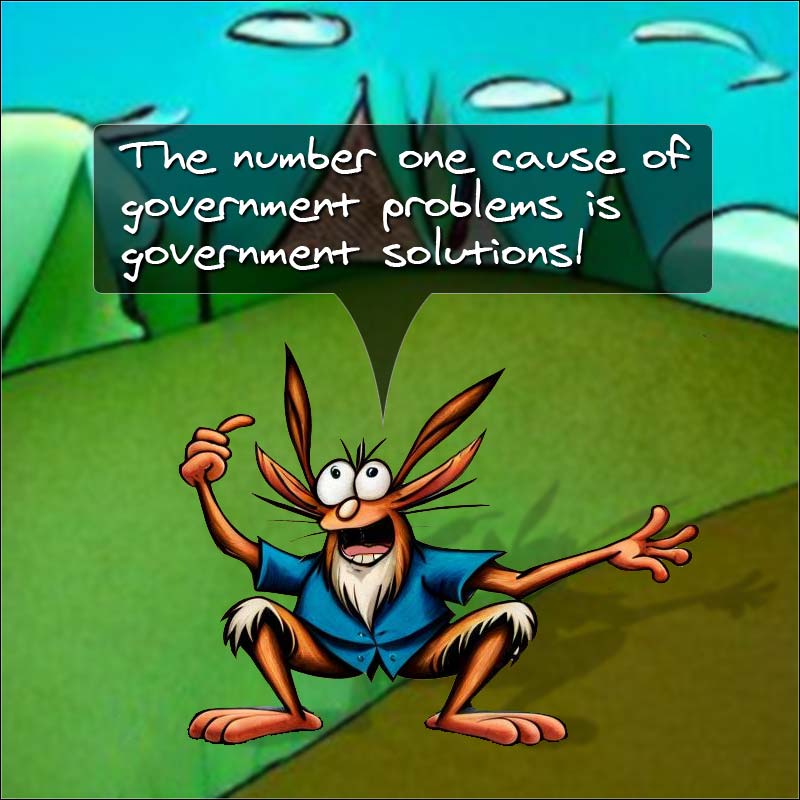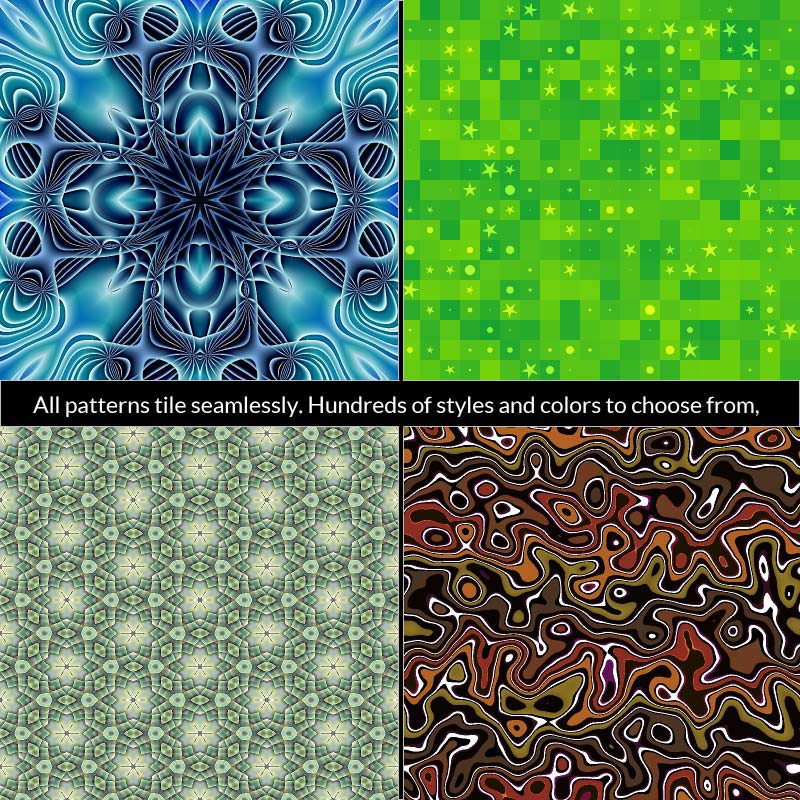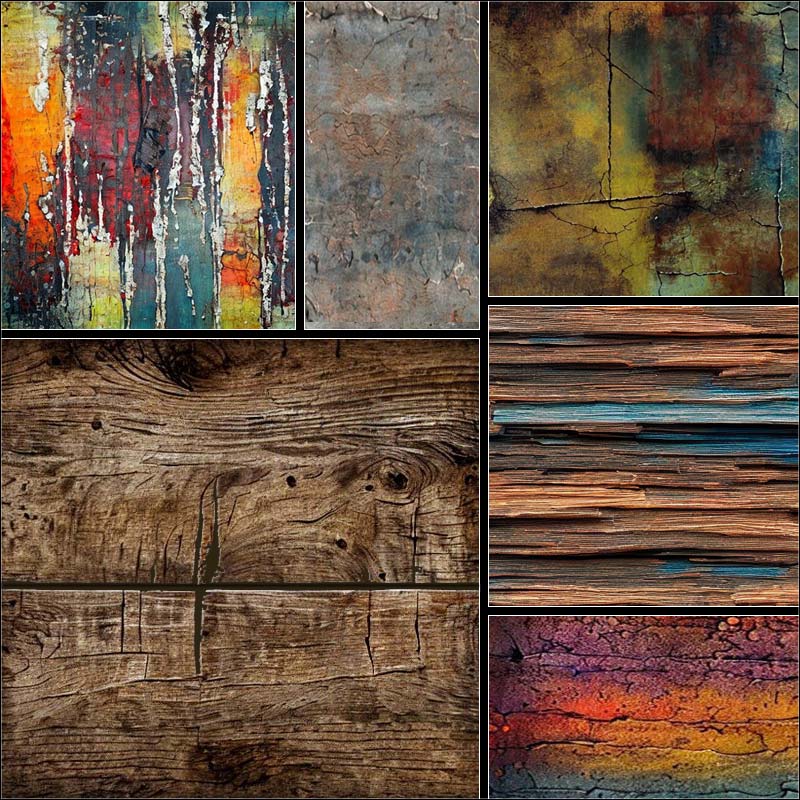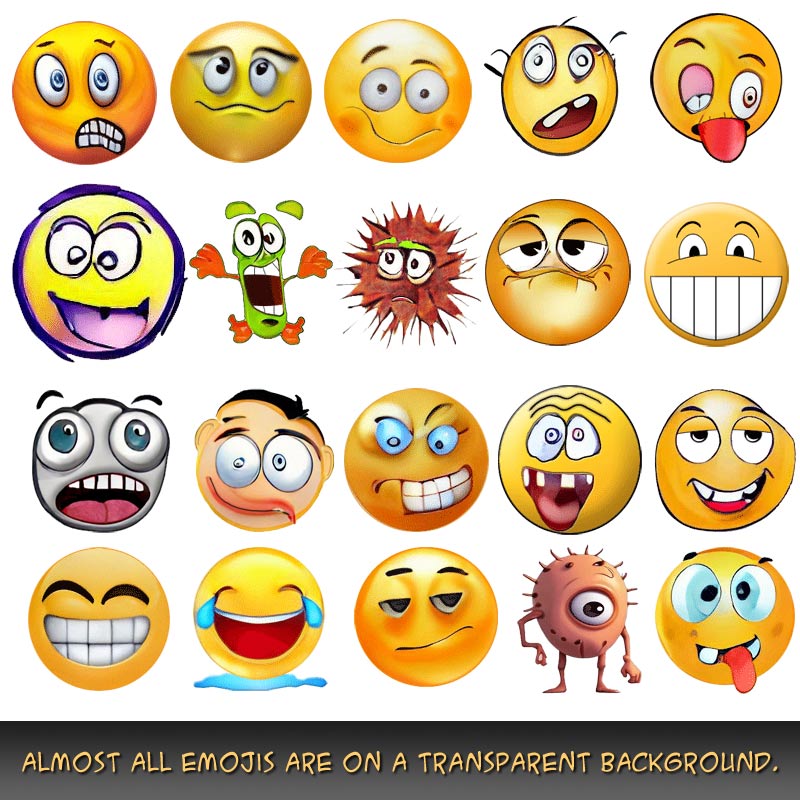Color Picker
Note: Helpful tips are below the color picker.
HEX:
RGB:
HSV:
HSL:
Current Color
Color History
Tips
- Colors are selected on "mouse up" in the large color box.
- Click to select a color, or hold the mouse button down and drag it to preview the color in the Current Color panel and release the button when you've found the right color.
- Use the slider bar to change the color hue.
- The history will remember your ten most recent color picks.
- Clicking a history swatch will reload that swatch into the color picker.
- Click the copy button next to a color code to copy it to your clipboard.