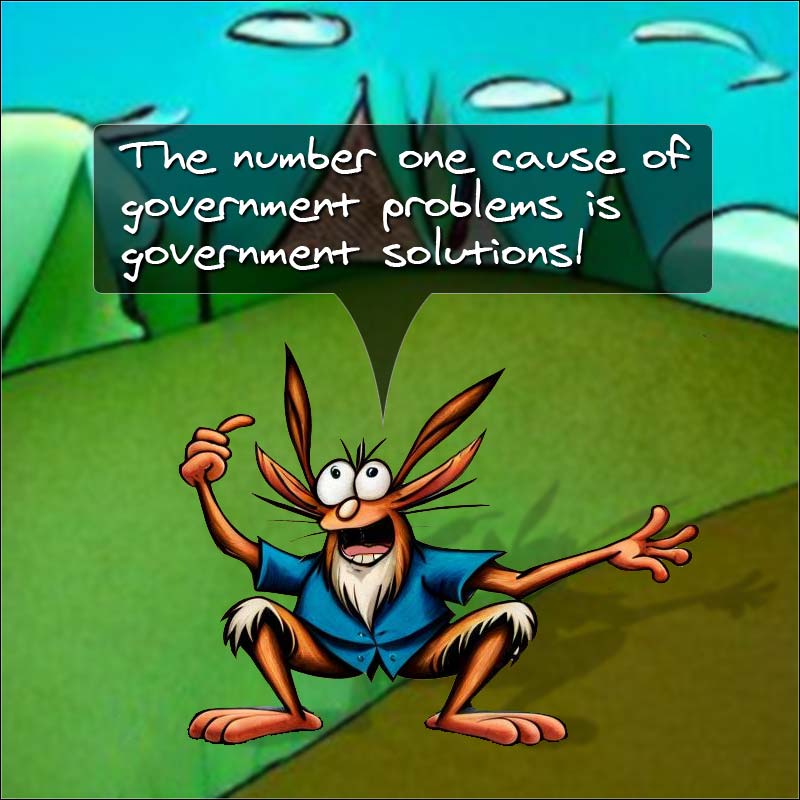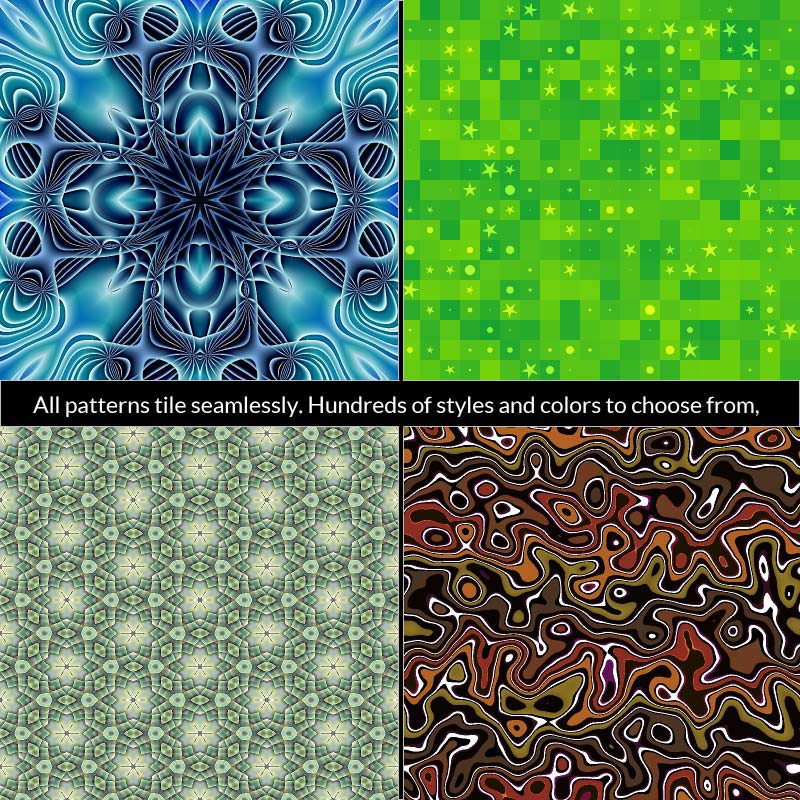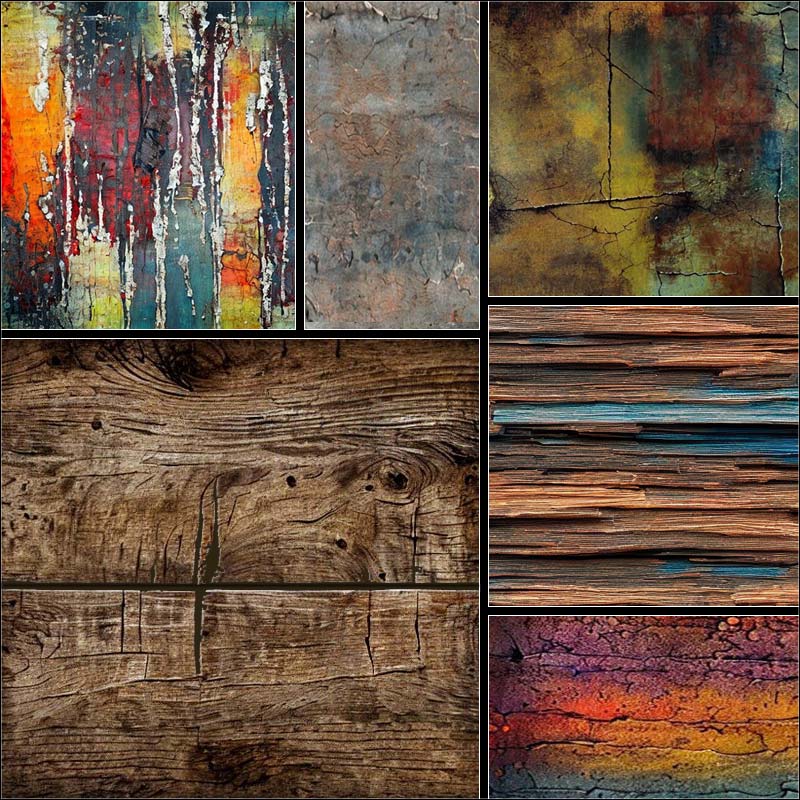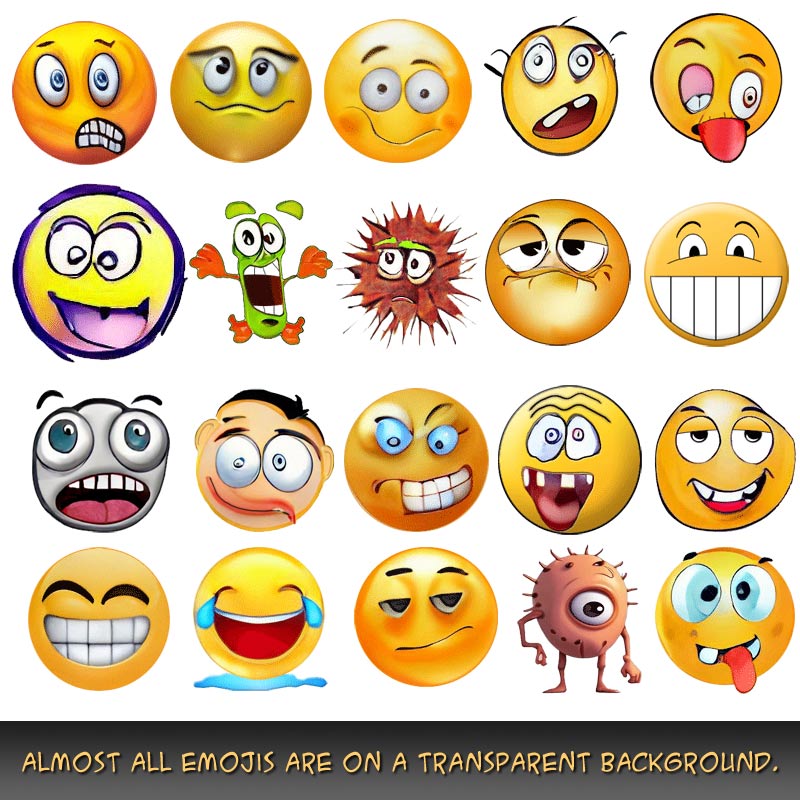Nothing is for sale here. Freewill tips keep the site running. Want to help? → Tip via Paypal
Meta Tags
There are dozens and dozens of meta tags. Most are very much unneeded. This tutorial focuses on what I consider the top few and the best way to use them.So we're all on the same page from the start, meta tags inform search engines or the browser specific things about your page. You can use them to your advantage or lose the advantage to your competition if they use them better.
We'll do the easy one first.
There are other character encoding sets that can be used. The HTML5 specification says "Authors are encouraged to use UTF-8." The WC3 state that "only utf-8 should be used for web content." This should be placed in the <head> section of your page. I usually put it immediately after the opening <head> tag.
The viewport meta tag sets the viewport properties for responsive web design and mobile device compatibility. That's a subject for a different tutorial.
The Nitty Gritty
Now we get into the nitty gritty of this tutorial—the meta tags where you control how valuable they are by the words you choose! First though, I'm going to cheat a little, but I'm doing it for you. I'm cheating because this first one isn't a meta tag at all, but it's highly important and ties in with the strategies offered in the tutorial. I'm talking about...Yup, the title tag. The title tag serves several purposes:
- It's the text that shows up in the title bar of browsers that have one.
- It's the text that shows up on the page tab.
- It's the text that is used for the bookmark title when someone bookmarks your page.
- It's the clickable link text in search results at most search engines.
- It's the first place in the source code where you can indicate what the page is about to the search engines.
The title text is usually the link text at search engines, and because that text is displayed more prominently than the page description, it's the first thing most searchers will see in the search results. The title text has to grab their attention. It's your first—and sometimes only—chance to persuade someone to click the link to your site.
The title shouldn't read like a sentence—it's a title. Think of it like the heading of a newspaper article. It's purpose is to quickly identify the subject matter and create interest in the content. It should be clear, concise, and compelling. It plays a crucial role in attracting visitors, improving search ranking, and conveying the purpose and relevance of the page.
Here are my thoughts on what makes a good title:
- Accuracy and relevance: The title should accurately reflect the content of the page it represents and be relevant to the topic at hand. It helps visitors understand what they can expect to find on the page. If the page title and page content don't match well, visitors will often quickly click back to the search results. The search engines track click-backs. Too many can lower the page's visibility in the search results.
- Conciseness: A good title is typically short and to the point, usually between 50-60 characters. This ensures that the entire title is displayed in search engine results and doesn't get cut off.
- Keyword optimization: Including relevant keywords in the title can help improve the page's visibility in search engine results. However, it's important to avoid keyword stuffing and ensure that the title remains natural and readable.
- Unique and distinctive: A web page title should be unique to differentiate it from other pages and stand out in search results. It should capture the essence of the page and make it memorable. This isn't always easy, but it pays dividends.
- Clarity and readability: Avoid using ambiguous or overly technical language that might confuse or alienate readers.
- Engaging and compelling: A good title should pique the interest of visitors and entice them to click through to the page. Consider using action words, descriptive language, or intriguing statements to make the title more compelling.
- Brand consistency: The title should align with the overall branding strategy, if there is one. Consistency in tone, style, and messaging helps establish a cohesive and recognizable brand presence.
- Consideration of SEO: While creating a good title for users is important, it's also beneficial to consider SEO practices. Including relevant keywords near the beginning of the title can help search engines understand the page's topic and improve its visibility in search results.
- Uniqueness: Each page of your site should have a unique title, even if they cover the same general topic. There's no reason to ever repeat the title on multiple pages, and I've seen it happen a lot.
- Avoid Punctuation: Punctuation isn't desirable unless it's necessary to clarify the message. Here are two examples of a good ways to use of punctuation: Horses: Trick Riding ...and Meta Tags | Best Use Strategies.
Description
Next let’s look at the description Meta tag:
The content of your description meta tag serves as a brief summary of the content of a web page, and is often the description the search engine use in search results. The description meta tag should be placed in the HEAD section of the page, preferably just after the title tag.
Some searchers will click your link at a search engine if the page title is just what they searched for, but more folks will read the description before deciding whether or not to click your link. That's why a compelling description is crucial. Let’s take a look at what makes a good description Meta tag. You'll notice some of these are the same or similar to the points the make a good title.
- Conciseness: The meta description should be concise and to the point, typically between 150-160 characters. This ensures that the entire description is displayed in search engine results and doesn't get cut off.
- Accuracy and relevance: The meta description should accurately reflect the content of the page and be relevant to the user's search query. It should give users a clear idea of what the page offers and why it's relevant to their needs.
- Compelling and engaging: A good meta description should be compelling and grab the user's attention. It should entice them to click through to the page by highlighting the unique value or key benefits they can gain from visiting the page.
- Unique and distinctive: Just like the web page title, the meta description should be unique to differentiate it from other pages. It should provide a distinctive summary that sets the page apart and helps it stand out in search results.
- Readability and clarity: The meta description should be easy to read and understand. Use clear and concise language, avoiding jargon or overly technical terms that might confuse users.
- Call to action (CTA): Consider including a strong call to action in the meta description to encourage users to click through to the page. This can be in the form of an action word or a persuasive statement that urges users to take the desired action.
- Keyword optimization: While meta descriptions don't directly impact search engine rankings, including relevant keywords in the description can help search engines understand the page's topic and improve its visibility in search results. Incorporate keywords naturally and avoid keyword stuffing.
- Brand consistency: The title should align with the overall branding strategy, if there is one. Consistency in tone, style, and messaging helps establish a cohesive and recognizable brand presence.
Remember, the meta description serves as a mini advertisement for your web page in search results. By crafting a compelling, accurate, and concise meta description, you can increase the chances of attracting users' attention, enticing them to click through to your page, and improving overall user engagement.
Let's take a look at two example descriptions.
Far Country Guided Tours
Let the experts at Far Country Guided Tours show you the best fishing lakes and hiking trails for miles around. Enjoy the wildlife and natural beauty only our native guides can show you. Pack your gear, let's go!
Far Country Explorations
Imagine, a hidden lake just teeming with trophy bass. Nearby, a 12-point buck ambles across a meadow as you fill your canteen in the crystal clear stream at the base of the mountain. Your adventure starts here.
Which link would you click first? Most outdoorsy people will click the second link because it evokes much clearer and more desirable mental images. A "hidden lake teeming with trophy bass" is certainly more appealing to an fishing enthusiast than the comparatively nondescript "best fishing lake" is.
Wildlife and natural beauty paint a nice, but fuzzy picture, and one that is different in every reader's mind; while a 12-point buck ambling across a meadow and filling your canteen in a crystal clear mountain stream is a far more clear mental picture.
Where it makes sense, try to use words that evoke desirable mental images rather than using words that are more understood on an intellectual level (unless you’re writing for intellectuals rather than the average person). The best copywriters do this all the time.
Speaking of copywriters, it can help to use one or two "trigger words" that copywriters use all the time to get people to respond to their message. For example:
|
|
|
Of course, there are many more trigger words than that, but those are among the best. If you just pay attention to the words that "trigger" your attention when you read ads or link descriptions you'll discover plenty more on your own. Just make sure that whatever you promise in your description, you deliver on the web page or you'll lose credibility.
The exact terms people search for can also be trigger words. That's why keyword research is important, but that's a subject for another tutorial.
The takeaway: If you get nothing else from this tutorial, let it be this: take your time to write a good description meta tag and title tag.
Keywords
Those are the most important meta tags and several tips on how to use them to get the best results from them. Now let's take a quick look at the keywords meta tag. While not important in the big picture, and many good people advise not using this tag because the search engines ignore it. I still use it, and I'll give you a good reason why I do.
Many years ago you could stuff keywords into the keywords Meta tag and almost guarantee yourself a good search engine position. Unfortunately, it was abused to the point where most search engines ignore it now. While it probably doesn't help with positioning at any search engine, and won't hurt to use it if you don't abuse it, and it may help in some cases. Here's why...
I conducted my own experiment. I placed a nonsense phrase (liquid squid lips) in the keyword meta tag on one page of my site. The phrase wasn't used anywhere else on the page, nor was it used anywhere else on my site, and yet I found one search site that returned that page in the search results when I searched for that phrase.
There may have been other search engines that would have returned my page for that phrase as well, but I stopped there. I had proven to myself that the keywords meta tag is not 100 percent useless.
If that search engine didn't index the text in the keywords meta tag, my site would not have shown up for that keyword phrase since it appeared no where else on that page or on my site.
Now, I'm not saying that search engine places a great deal of weight on the keyword meta tag text, only that it did get indexed. It does mean something or they wouldn't have indexed it. All else being equal, logic tells me enough little "somethings" add up to an advantage over sites that don't have a little something going for them.
So, I still use the keywords Meta tag. I don't spend a lot of time trying to come up with the best keyword. I either use the keyword/phrase I'm targeting, or a complementary keyword or keyword phrase.
There is no closing tag. Use it or ignore it, your choice.
You might also be interested in the robots meta tag tutorial. This tutorial is long enough already so I decided to make that a separate tutorial. The robots meta tag tells the search engine bots whether you want content indexed, links followed, whether or not to include images in image searches and more.