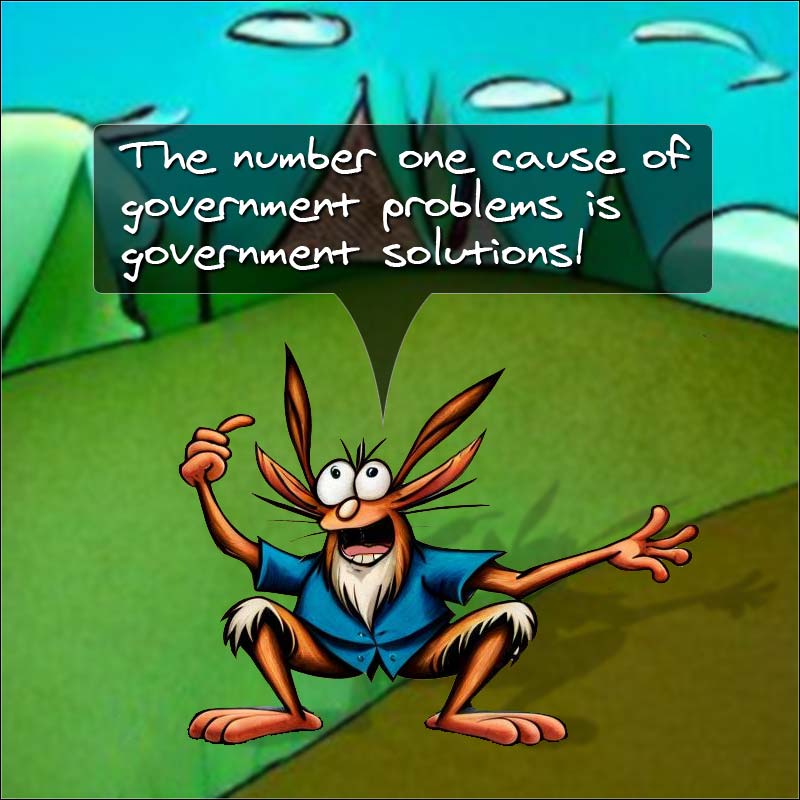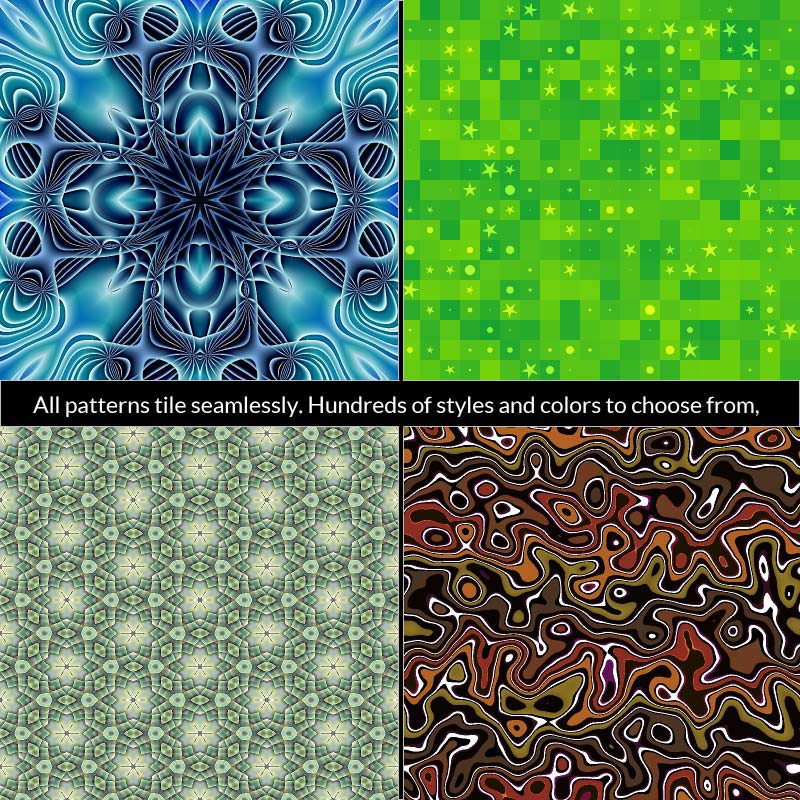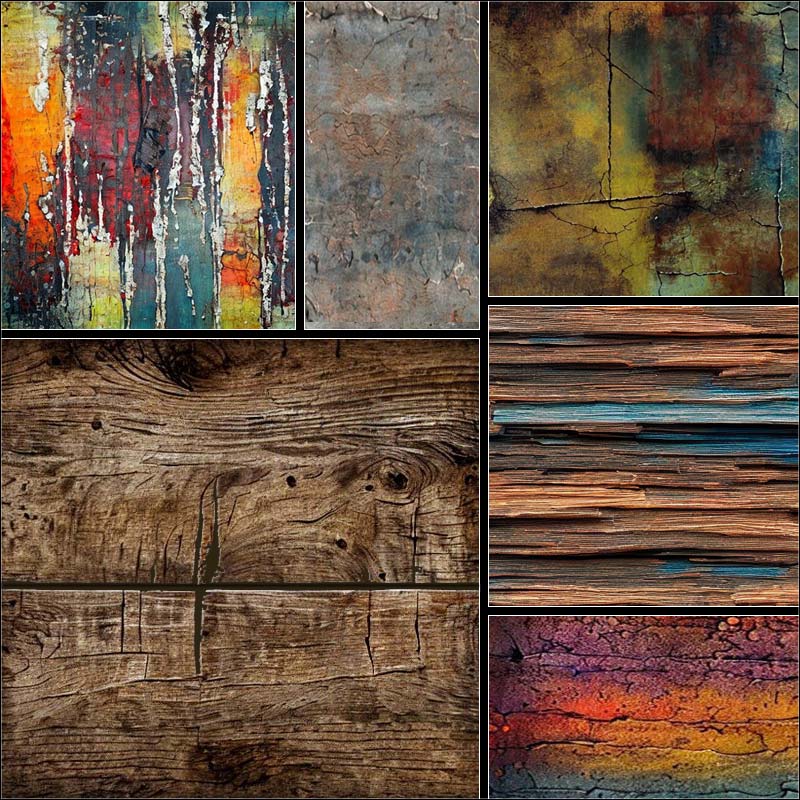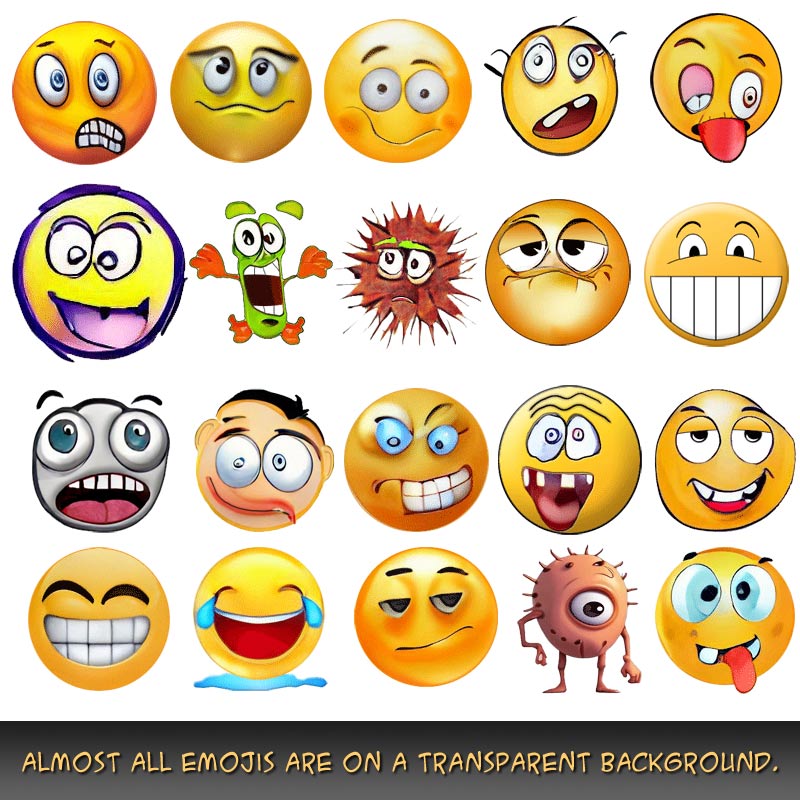Nothing is for sale here. Freewill tips keep the site running. Want to help? → Tip via Paypal
Local Site Setup
This may seem obvious to you, but many folks don’t realize soon enough that maintaining a web site is much, much easier if you set it up on your computer just like it will be set up at your web host.
When you set up your web site’s directory structure on your computer as it will be on your host’s server you can check each link before you upload your site to make sure they work.
Checking images is equally simple. You simply reference them in your code using the same path to the image as on your server. There have been many times I’ve seen websites with broken images because they are coded with the image path starting at their own hard drive.
When it’s done that way the webmaster will still see the images even when he’s looking at his site online since he will have the images at the correct location on his computer. They won’t work for anyone else though, because they won’t have the images on their computer. When this happens, it’s almost always people using an HTML editor and letting it write the code.
The only thing you can’t check locally is if you use SSI or another code language that requires a web server to bring in content, such as your navigation, page header or footer. SSI needs a server to work, though you could install server software on your computer. That’s probably more trouble than it's worth for most folks when you can simply upload a test page to see if the SSI (or whatever) works.
There is one more benefit to this—you can surf your site super-fast from your own hard drive. That’s makes it easy to look for any glitches or improvements you might find.
 This won’t be for everyone, but if you hand-code like I do, you can modify Firefox to open a web page’s source code in Notepad. That way you can surf your local site with Firefox and if you see something you want to change, just right-click the page to view the source instantly and edit it as you like.
This won’t be for everyone, but if you hand-code like I do, you can modify Firefox to open a web page’s source code in Notepad. That way you can surf your local site with Firefox and if you see something you want to change, just right-click the page to view the source instantly and edit it as you like.
While you do have to be careful doing this, it’s fairly easy to set up, just follow these instructions. There are also plugins for different browsers that appear to allow you to edit the source code, but I haven’t tried any of them.
You might as well read the last part of this series: Content Creation. It's probably the most important part. After all, if your content doesn't grab eyeballs and hold their attention, you've done everything else for little benefit.