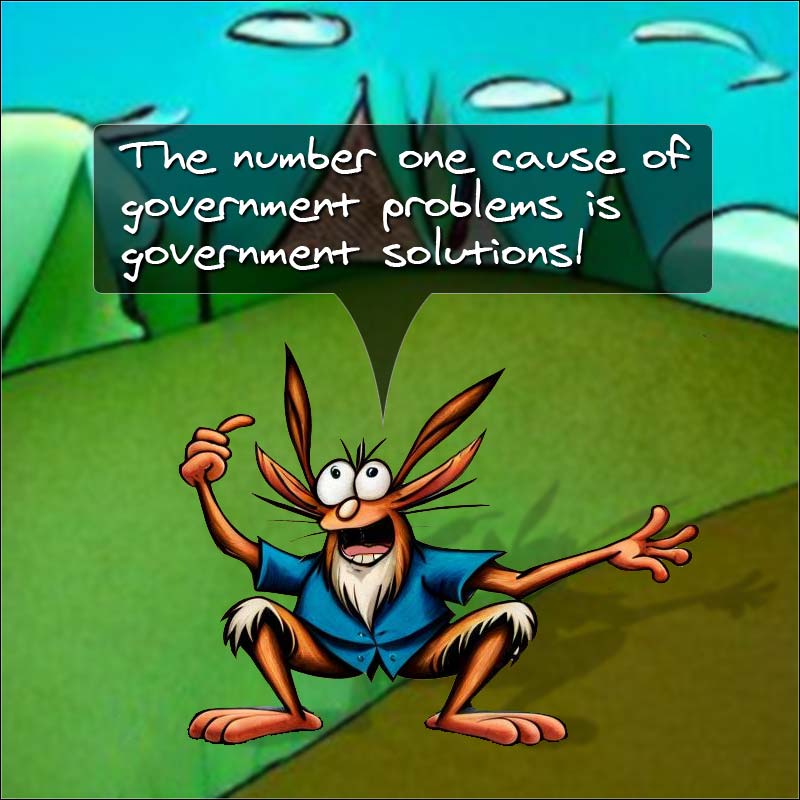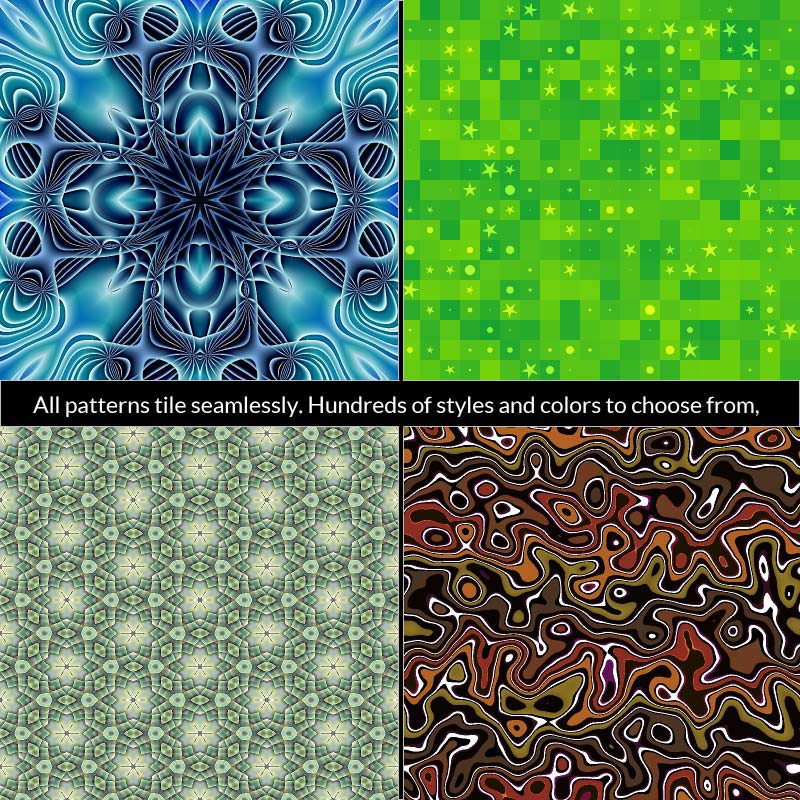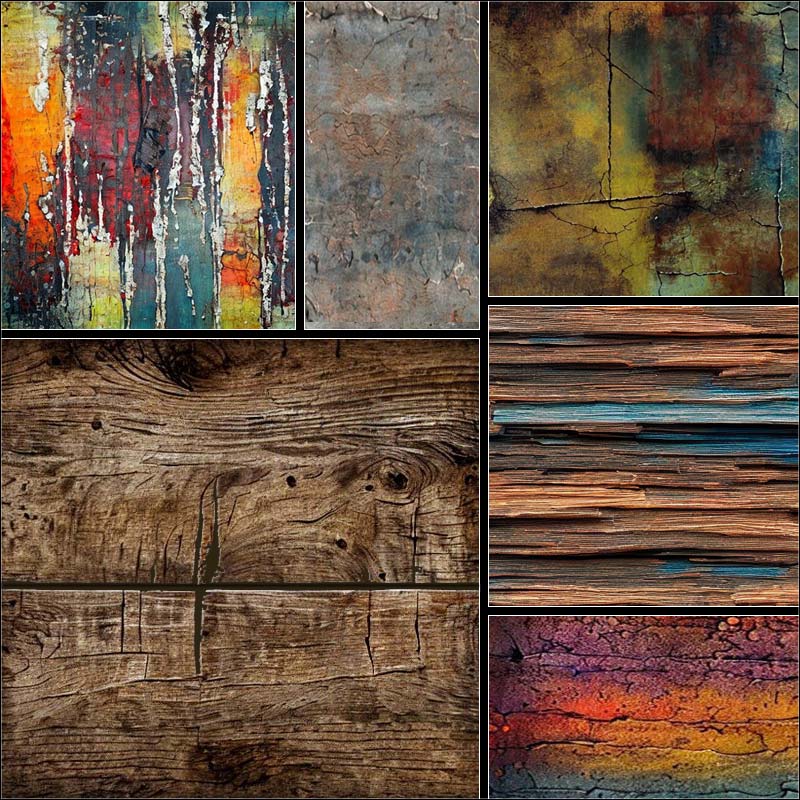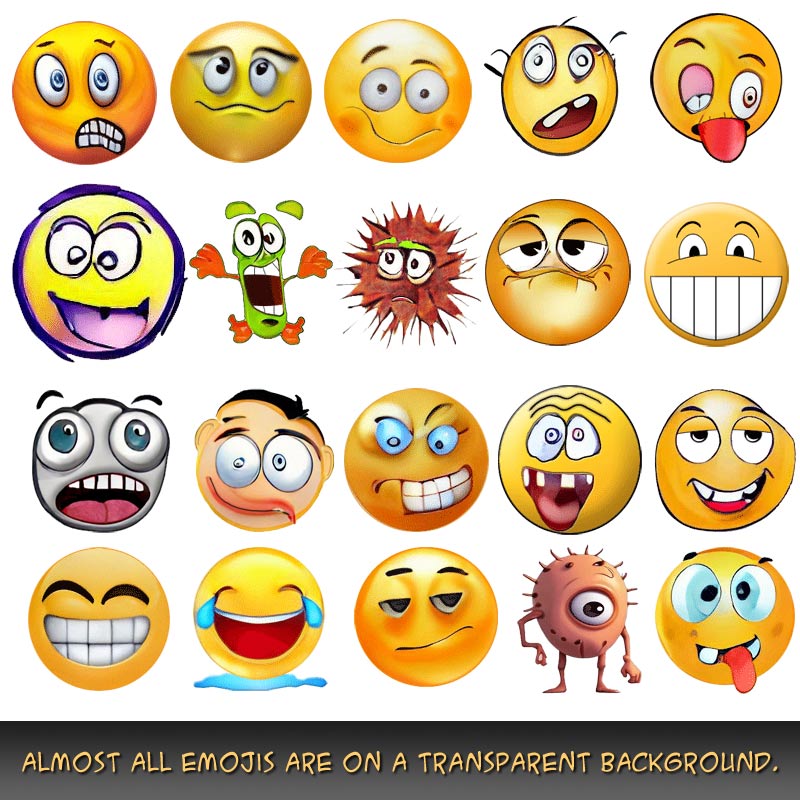Nothing is for sale here. Freewill tips keep the site running. Want to help? → Tip via Paypal
Blockquotes
The blockquote is used to set a text passage apart from the body text. The default display of blockquote text is usually indented on the left and right sides. In some browsers it may also display the text in italics if no styling is added.
A blockquote can help draw attention to important points you want to make.A blockquote, like it sounds, is often used to quote text from another person or another body of work. Oh look, there's an example now, just off to the right. What a surprise!
I like to use it to make an important point; or to highlight a passage of text from the body of work where it’s being used, much like a magazine uses pull quotes.
A simple blockquote is written like this:
<blockquote> Your quote here. </blockquote>
Using CSS you can create rules to have a blockquote display as you choose, and that can get pretty interesting.
You can use other HTML elements inside the blockquote, and you can change the appearance drastically using CSS.
The blockquote I used near the top of the page is just one example of using a blockquote element to capture a reader's attention. I’m sure you read that quote—it works! Here’s how I coded it:
<blockquote
style="float: right;
margin-left: 20px;
width: 300px;
padding: 12px 0px 12px 9px;
font-size: 20px;
font-style: italic;
border-top: 2px solid black;
border-bottom: 2px solid black;">
The quoted text goes here.
</blockquote>
Don’t worry if you don’t understand the CSS (style) part, there are loads of CSS tutorials on this site that range from beginner material to advanced.