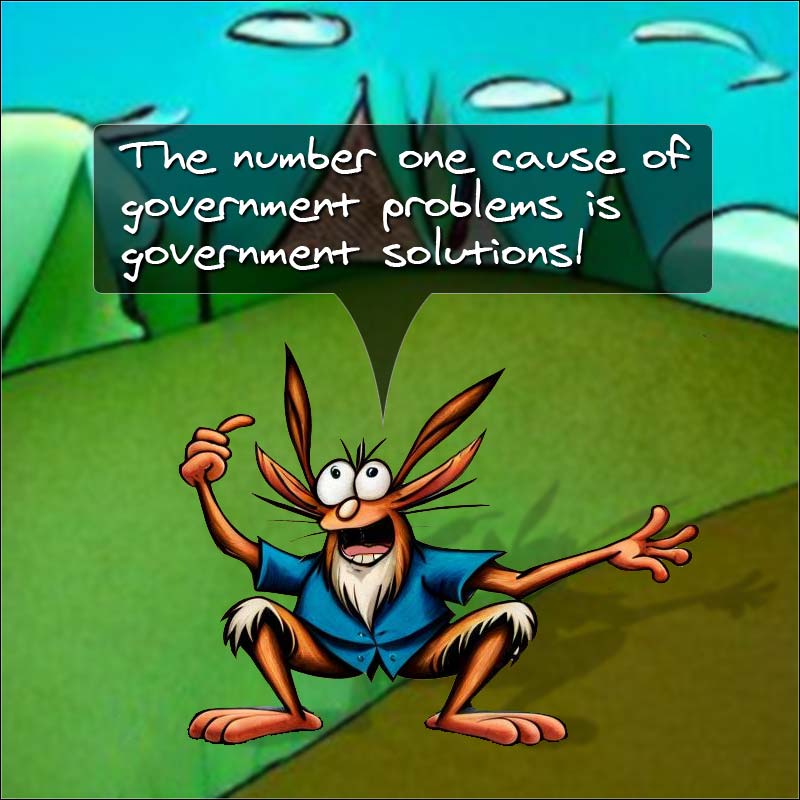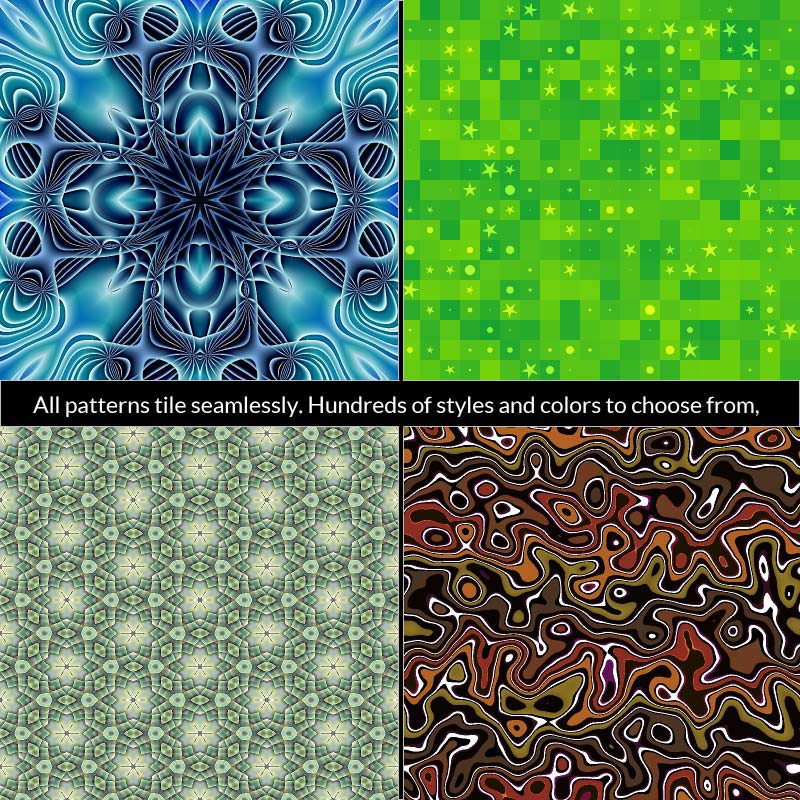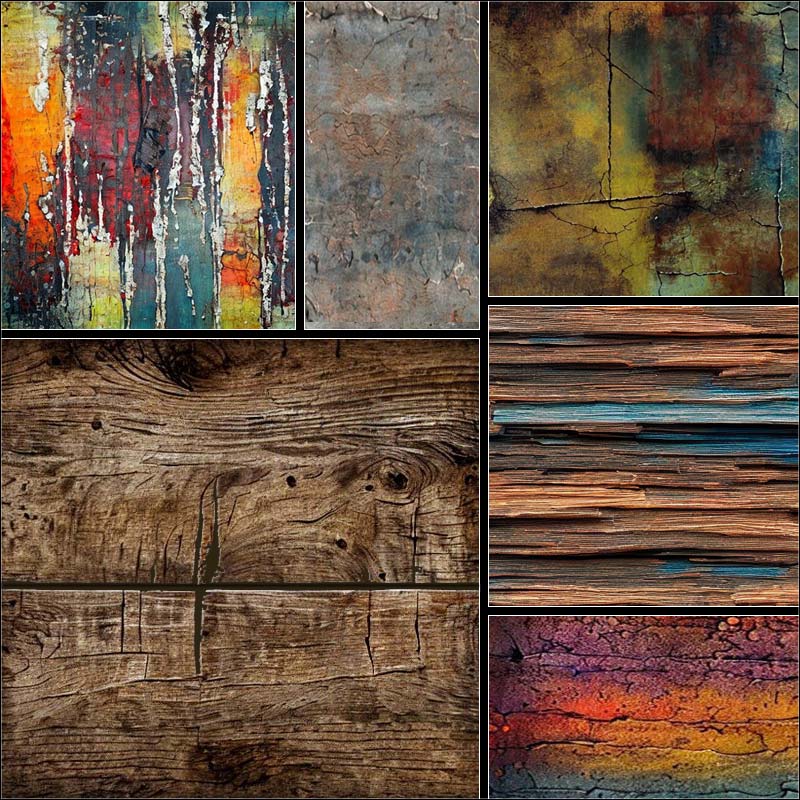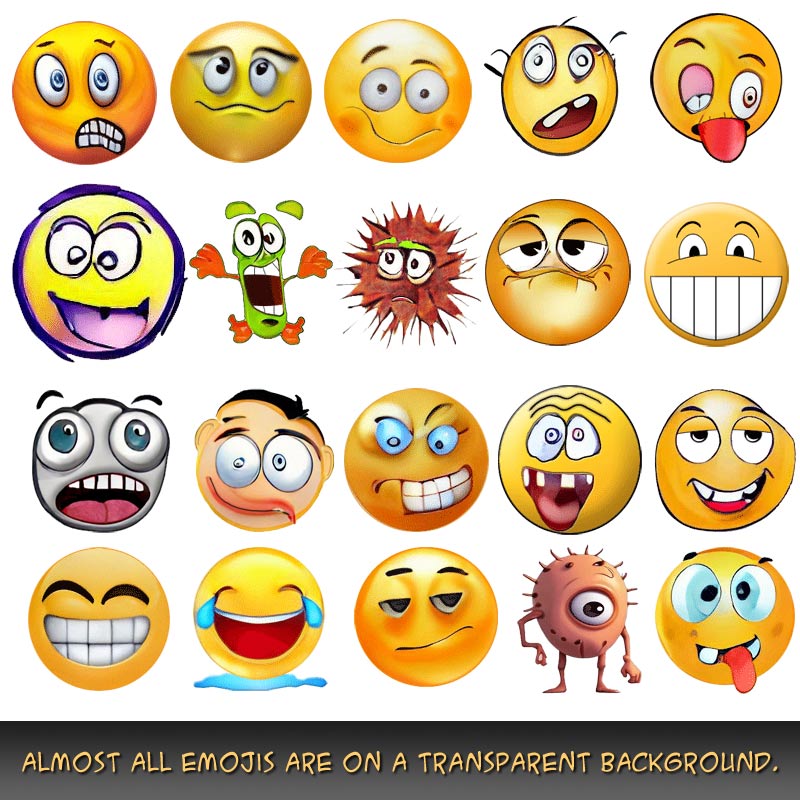Nothing is for sale here. Freewill tips keep the site running. Want to help? → Tip via Paypal
Images in Emails: Should Marketers Use Them?
Is including images in your marketing emails a good or bad idea?As you might have guessed, there are good reasons to do so, and good reasons not to do so. We'll take a look at the issues, but there is no 100 percent right or wrong answer. You'll have to decide for yourself which is best for your business.
Reason to Include Images in Marketing Emails
Enhanced branding: Images allow marketers to reinforce their brand identity by incorporating logos, product images, or visual elements that align with their brand aesthetics. This can help create a consistent and memorable brand experience.
Clear communication: Images can convey information quickly and effectively. Marketers can use visuals to showcase products, demonstrate features, or present data in a more visually appealing and understandable format.
Increased click-through rates (CTR): Well-designed and relevant images can entice recipients to click on calls-to-action (CTAs) or links, leading to higher CTRs. Images can serve as visual cues that encourage recipients to take the desired action.
Emotional connection: Images have the power to evoke emotions and create a sense of connection with the audience. Strategic use of images can help marketers establish rapport, resonate with recipients' emotions, and enhance engagement. Images can also infer things the marketer may not want to put into words. For example, a marketer may not want to say "My product will make you happy," but an image showing a happy person using the product infers that message.
Summary of the Pros: Including images in emails can enhance visual appeal, reinforce branding, convey information effectively, increase click-through rates, create an emotional connection with recipients, and can infer messages the sender may not want to put into words, ultimately leading to greater engagement and improved marketing outcomes.
Reason Not to Include Images in Marketing Emails
Increased load time: Large image files can slow down the loading speed of emails, particularly for recipients with slower internet connections or older devices. Slow-loading emails may frustrate recipients and discourage them from engaging with the content.
Accessibility challenges: Visually impaired individuals relying on screen readers may not be able to fully perceive or understand the content of image-based emails. Marketers need to ensure that important information is conveyed through alt text or in the email body to make it accessible to all recipients.
Spam filters and deliverability: Emails containing too many or poorly optimized images may trigger spam filters, which affect deliverability rates. It's important to strike a balance between visual elements and text to avoid being flagged as spam.
Image-related technical issues: Images may appear distorted or improperly rendered in certain email clients or devices, leading to a poor user experience. Marketers need to test their emails across various platforms and devices to ensure consistent image display.
Virus and Spam Problems
Three more issues...- At one time images were considered safe from viruses. Now we know that's not true. Viruses and other nasty stuff can be hidden in image meta data without affecting the way the image looks.
- Spammers use embedded images to get around trigger words.
- Many marketers and list hosts using tracking images, and privacy is a growing concern with tech savvy users.
If you do want to use images, you'd be wise to split test your emails for a while to see which works best for your market space, with or without images. I suspect "best" will vary depending on the market. If you do use images, I think you'd also be wise to consider the suggestions below to lessen any potential negative impact:
- Use optimized images with small file sizes.
- Don't have the images take up too much of the message space.
- Do not convey crucial information only in images—people with images off won't see it.
- Use image alt text and title text. This will help those with images turned off to know what the image is, and may induce them to authorize the image(s) to be shown.
Remember, you can make an email quite a bit more visually appealing just using HTML and CSS.
When I had a newsletter I didn't use images very often. I chose to have an email that looked good and could be seen by all users; than to have one that looked great for half of my recipients and lousy to the rest.
Summary of the Cons: The challenges with image-based emails include potential limitations and restrictions in email clients, increased load time, accessibility issues, spam filters, and possible technical issues that affect image display.
Now you know the pros and cons. Striking a balance between visual appeal and practical considerations may be the best option. The choice is yours.